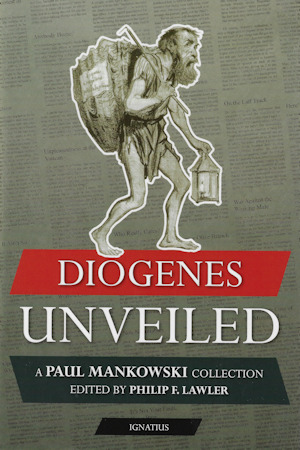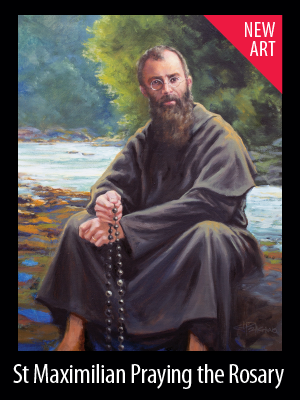CatholicCulture.org Widgets
If you have any trouble with the appearance or functionality of one of our widgets, or would like to suggest a new widget, contact us.
Available Widgets:
- Liturgical Day Preview, Vertical Banner
- Liturgical Day Preview, Horizontal Banner
- Liturgical Day Preview, Horizontal Banner - Large
- Latest News and Commentary, Horizontal
Scroll down to see all widgets.
Liturgical Day Preview, Vertical Configuration (400px max width, responsive)
To display on your website, copy and paste the script in the box below into your page code.
TIME ZONE NOTE: You can change the timezone_offset parameter in the code to force our server to generate the correct liturgical day for your time zone. By default the timezone_offset is set to 0, which means liturgical days will display according to Eastern Standard Time. If your zone is ahead of EST, use positive numbers; if it is behind EST, use negative numbers. For example, if you are five hours before EST, change the code to timezone_offset=5. If you are nine hours behind EST, change the code to timezone_offset=-9.
Liturgical Day Preview, Horizontal Configuration (460px max width, responsive)
To display on your website, copy and paste the script in the box below into your page code.
TIME ZONE NOTE: You can change the timezone_offset parameter in the code to force our server to generate the correct liturgical day for your time zone. By default the timezone_offset is set to 0, which means liturgical days will display according to Eastern Standard Time. If your zone is ahead of EST, use positive numbers; if it is behind EST, use negative numbers. For example, if you are five hours before EST, change the code to timezone_offset=5. If you are nine hours behind EST, change the code to timezone_offset=-9.
Liturgical Day Preview, Large Horizontal Configuration (custom max width, responsive)
To display on your website, copy and paste the script in the box below into your page code.
TIME ZONE NOTE: You can change the timezone_offset parameter in the code to force our server to generate the correct liturgical day for your time zone. By default the timezone_offset is set to 0, which means liturgical days will display according to Eastern Standard Time. If your zone is ahead of EST, use positive numbers; if it is behind EST, use negative numbers. For example, if you are five hours before EST, change the code to timezone_offset=5. If you are nine hours behind EST, change the code to timezone_offset=-9.
WIDGET WIDTH NOTE: You can change the "widgetwidth" parameter in the code to control the width of the widget on your webpage. If you do not include this parameter, the widget will automatically take up all of the available width in the space in which it is placed (100%).
Latest News & Commentary (will expand/contract horizontally to fill available space, vertical height depends on number of news items and horizontal space available).
To display on your website, copy and paste this script into your page code.